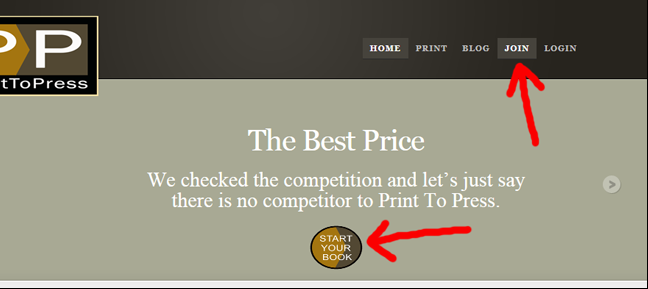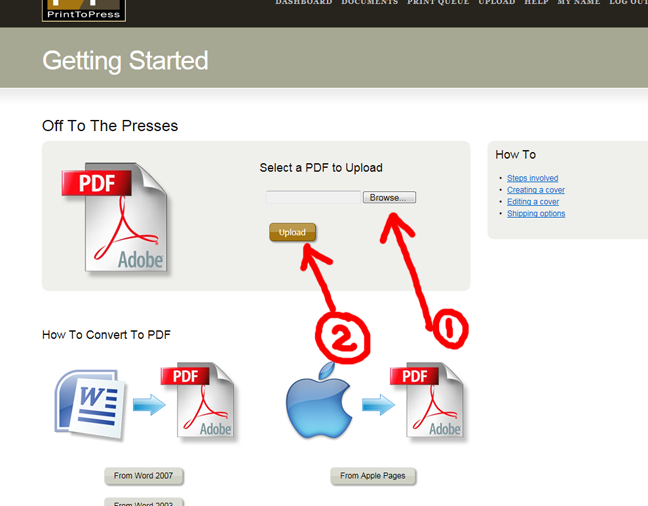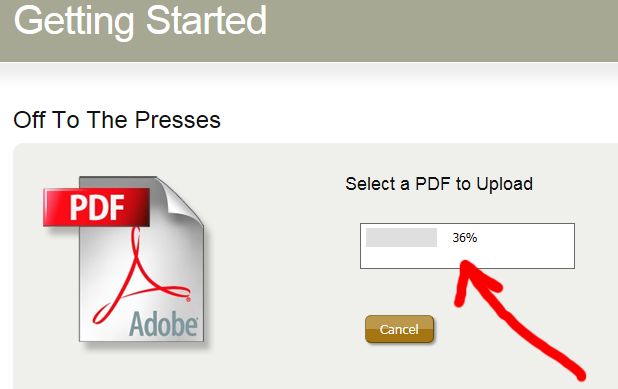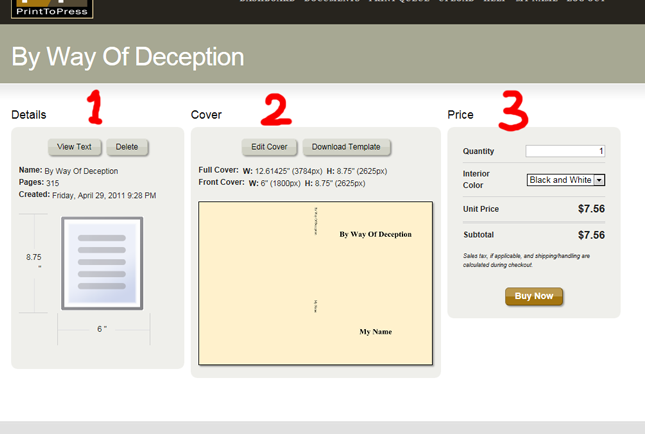PrintToPress home of print on demand and self publishing
Print on demand $1.94 a 45 p book, B&W text with Full color lam cover, fast tunaround
PrintToPress home of print on demand and self publishing
Print on demand $1.94 a 45 p book, B&W text with Full color lam cover, fast tunaround
1. To get started Click the “Join” button at the top of the page to register, or any button that says “Start Your Book”. (Membership is FREE)
2. Fill in “User name”, “e mail” and “password” and click “Create Account” . We recommend you use your real name for the user name.
3. You will now be taken to the “Getting Started” page, where you are directed to upload your PDF file (The interior part of your book).
- Fined your book using the “Brows” button (arrow 1) click the “Upload” button (arrow 2).
- If you need assistance in how to create a PDF from your word file click the appropriate button on the page for instructions.
- We do not ask for your page size because we get that information from your PDF file. Whatever the page size on the PDF, that will be the page size we print. If you want to change your page size, change your PDF.
- For the books’ working title, we use the PDF file name and your user name for the Authors name. (That can easily be changed in the cover editing faze).
4. Once you press the “Upload” button the upload will start, wait for the upload indicator to reach 100%, at which point you will be automatically taken to the next page.
You are almost done.